This is a simple tutorial on how to install the Arduino software and library needed for our Bescor controller. Note: Arduino 1.0.5 drivers are compatible with Windows 8.
Step 1: Download
Download the Arduino 1.0.5 Windows Installer.
Step 2: Installation
Run the arduino-1.0.5-windows.exe
Arduino License Agreement: Click – I Agree
Arduino Setup Installation Options: Click – Next >
Arduino Setup Installation Folder: Browse for a destination or Click – Install
Arduino Setup: Installing
Arduino Setup: Completed
Arduino Windows Security: Click – Install
If we are successful, the Arduino will show in device manager once we plug it in.
Complete! We’re ready to install the library.
Step 3: WiiChuck Library Download
Download the Wiichuck
Unzip the file in the Arduino library folder.
Finished! Now we can begin connecting the Nunchuck and Bescor to the Arduino.

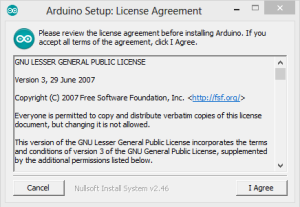
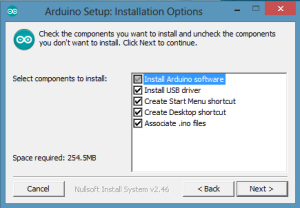
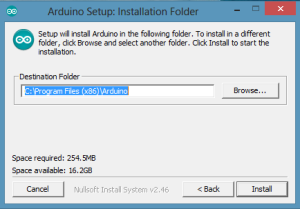
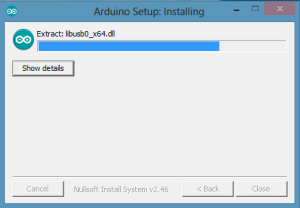
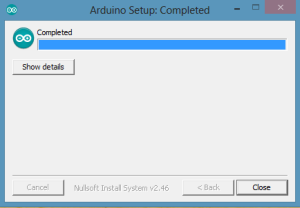
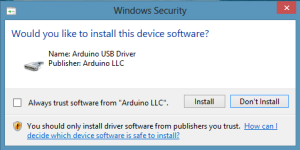
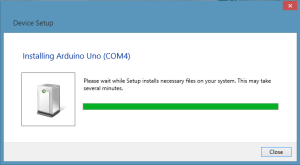
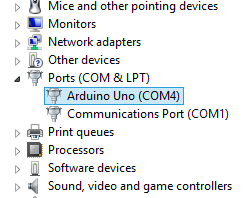
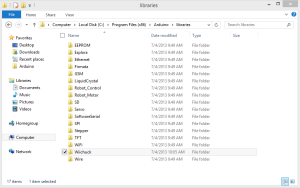
Where did you get the version of the wiichuck library? I downloaded one version, WiiChuck-0.3.2 from github, but I don’t know how different it is from your version. I’m about to build out this! Thanks
I think I got it from this page a long time ago https://playground.arduino.cc/Main/WiiChuckClass. It looks like WiiChuck-0.3.2 is compatible with more controllers, and the naming scheme is different. For example, readJoyY() is getJoyY() on WiiChuck-0.3.2.